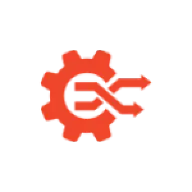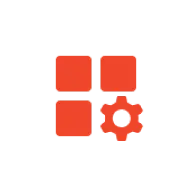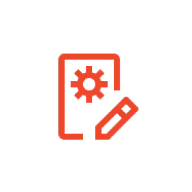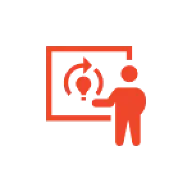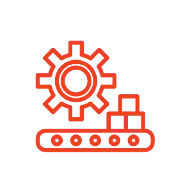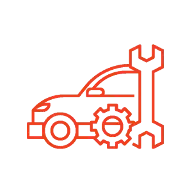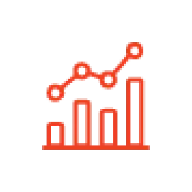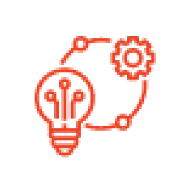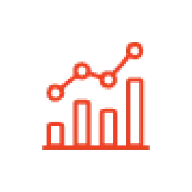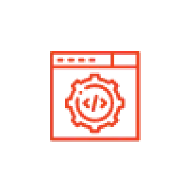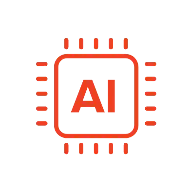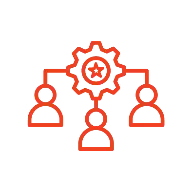Key Questions for Inventory Managers in Houston, Texas
Managers in Houston, Texas, and across the USA often have several critical questions when it comes to inventory management. These questions are essential for improving business efficiency.
- How do I see my list of products?
- How do I see my stock on hand?
- Can I set rules to order stock automatically?
- What is the value of my inventory?
- How do I see my stock movements?
- How do I see all my inventory open actions?
- What standard inventory reports does Odoo provide?
Odoo provides tools to answer these questions, thereby enabling better inventory management. Understanding how to set up Odoo correctly and analyze the results is crucial.
Understanding Odoo Inventory Workflow
Before diving into the system, it’s important to understand Odoo’s workflow. This helps in comprehending how one object flows to the next within the system.
Consider a manufacturing company in Houston that produces barbecue smokers. The inventory module interacts with multiple parts of the system.
- Manufacturing: Checks stock levels, picks correct stock, assigns orders.
- Procurement: Tracks stock levels, uses reorder rules to create draft purchase orders.
Once stock levels are satisfactory, the process moves through sales, manufacturing, purchasing, inventory, and accounting. Each step is interconnected, ensuring smooth operations.
Exploring the Odoo Database
Upon accessing the Odoo database, the home page displays all applications. Concentrating on the inventory application reveals open items requiring action regarding stock movements.
Depending on the installed modules and activated settings, the dashboard may display different options:
- Receipts: List of incoming stock expected based on purchase orders.
- Internal Transfers: Transfer stock between warehouses.
- Delivery Orders: Orders to be sent to customers, usually triggered from sales orders.
- Returns: Process returns from customers if the original order is unavailable.
- Manufacturing: List of open manufacturing orders.
Each item has four options under the delivery orders tab: to process, waiting, late, and backorders. These options help manage stock efficiently.
Viewing Products in Odoo
One common query is viewing a full list of products. This can be done through several applications, including inventory.
- Select the products menu item.
- Select products to view all products with basic details.
Details include price, stockable type, and on-hand quantity. The list view provides more detailed information on each product.
Checking Stock on Hand
To see the current stock on hand, there are two methods:
- Through products: Shows if the product is stocked in one or multiple locations.
- Through reporting: Provides a detailed view of stock items and locations.
Each method helps in understanding stock distribution and availability.
Setting Reordering Rules
Reordering rules can be set up against every product. These rules can be automatically or manually triggered.
- Automatically: Scheduled job runs overnight to create purchase orders.
- Manually: Defined vendor triggers reordering.
For example, setting a minimum quantity of three and buying up to twenty when stock is low. This ensures continuous stock availability.
Replenishing Stock
To see what needs replenishing based on open orders or reordering rules:
- Go to operations.
- Select replenishment.
This shows a list of products required to fulfill stock, whether for shelf, manufacturing, or sales.
- Choose preferred route.
- Select vendor for buying.
- Order once or automate orders.
- Snooze notification if not ordering immediately.
Understanding Inventory Value
Knowing the current value of stock on hand is vital for any business. Odoo simplifies this through reporting and valuation.
By scrolling to the bottom of the screen, the total inventory value is displayed. Specific product values can be searched under the product section.
For example, searching for counterweight shows a stock value of $750. This helps in financial planning and inventory management.
Tracking Stock Movements
Tracking stock movements is essential for understanding inventory flow. For example, to see movements for door hinges:
- Click on reporting.
- Select stock moves.
Filtering for door hinges shows all adjustments and delivery orders. This helps in tracking stock history and current status.
Adjusting Inventory
Adjusting inventory is necessary when discrepancies are found. For instance, if a stock count reveals more items than recorded:
- Click on operations.
- Select inventory adjustments.
Enter the counted quantity and confirm. Mass stock moves can also be done through this screen if required.
Generating Warehouse Reports
Odoo inventory module allows building comprehensive warehouse reports. This is done through warehouse analysis.
By clicking on reporting and performance, various reports can be generated. For instance, using pivot view to see average cycle time for products.
Such reports provide valuable insights into warehouse performance and efficiency.
How Ciranta Works with Odoo
Ciranta specializes in providing tailored Odoo ERP solutions, particularly focusing on the inventory management module. Here's how we enhance your Odoo experience:
- Customization and Implementation: Ciranta customizes Odoo to meet the specific needs of your business, ensuring seamless integration with your existing processes.
- Module Development: We develop additional modules and features to extend Odoo's capabilities, addressing unique business requirements.
- Integration Services: Ciranta ensures smooth integration of Odoo with other systems and applications used by your business, enhancing overall efficiency.
- Training and Support: We provide comprehensive training to your team on using Odoo effectively and offer ongoing support to resolve any issues.
- Performance Optimization: Our experts analyze your Odoo setup and optimize performance to ensure fast, reliable operations.
By partnering with Ciranta, you leverage our deep expertise in Odoo to streamline your inventory management, improve accuracy, and enhance decision-making processes.
Conclusion
Odoo inventory management is a powerful tool for organizing incoming and outgoing receipts, stock levels, and inventory value. It provides detailed reporting and key information for better decision-making.
If you're interested in learning more, please reach out to the sales team at Ciranta. We'd love to help you optimize your inventory management with Odoo. Contact us at info@cirantait.com.